How to register
In order to publish content onto the SSHP website, you will need to register for an account and have that account approved by admin staff.
Please note that Resources can only be created, viewed, and edited from the same account, so if you want to collaborate on a resource, then it may be necessary to share your password.
All Third Party Content Providers will need to register and be approved for an account.
1. Click on the link that says “Register as a training provider”
2. Fill in the form that appears with the details of the person that will be adding the training offers to the platform. Create a new password and then click “Register”.
3. Your registration will need to be approved by an SSHP admin, but after clicking Register you should see this screen:
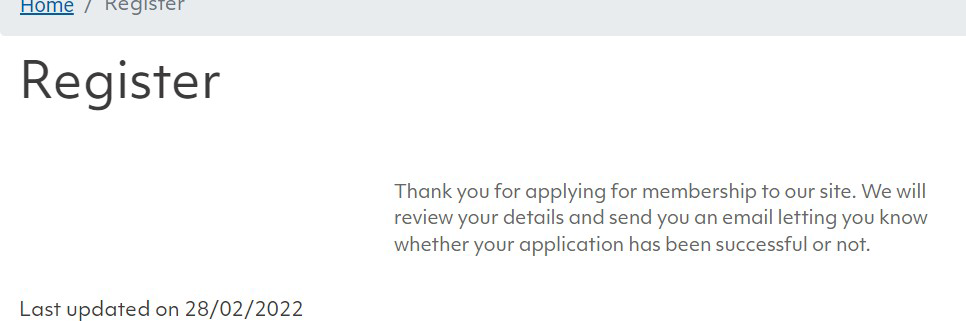
4. We should be able to approve your registration quickly, but if you follow the rest of this guide and find you cannot log in yet, then you can email [email protected]
Logging in After Approval
1. Navigate to the site in your browser: https://www.sshp.wales/login/. You can always find the login page at the bottom of the SSHP training hub homepage, here:
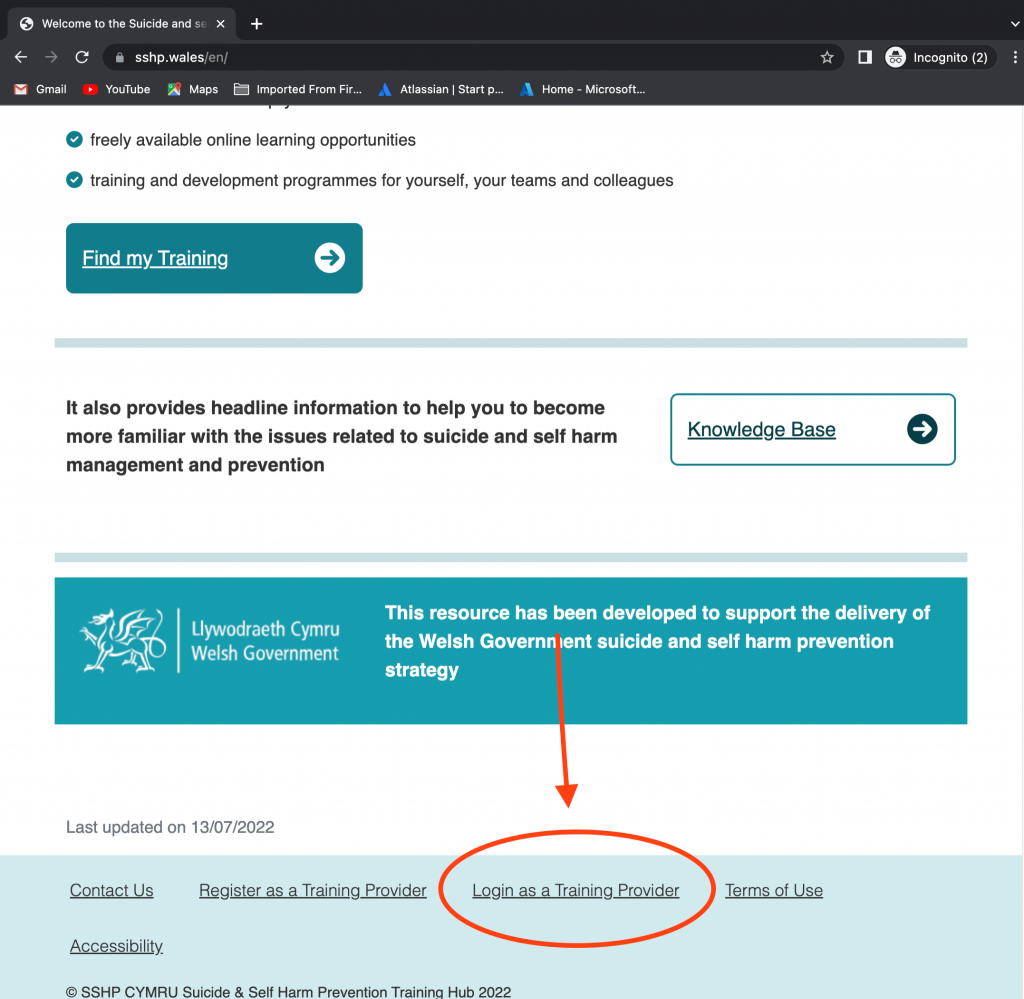
N.B If you cannot see the option to “Login as a provider” after logging in the first time, it is likely that you are already logged in and so you need to go to click on “My Resources” which you can find in the menu here:
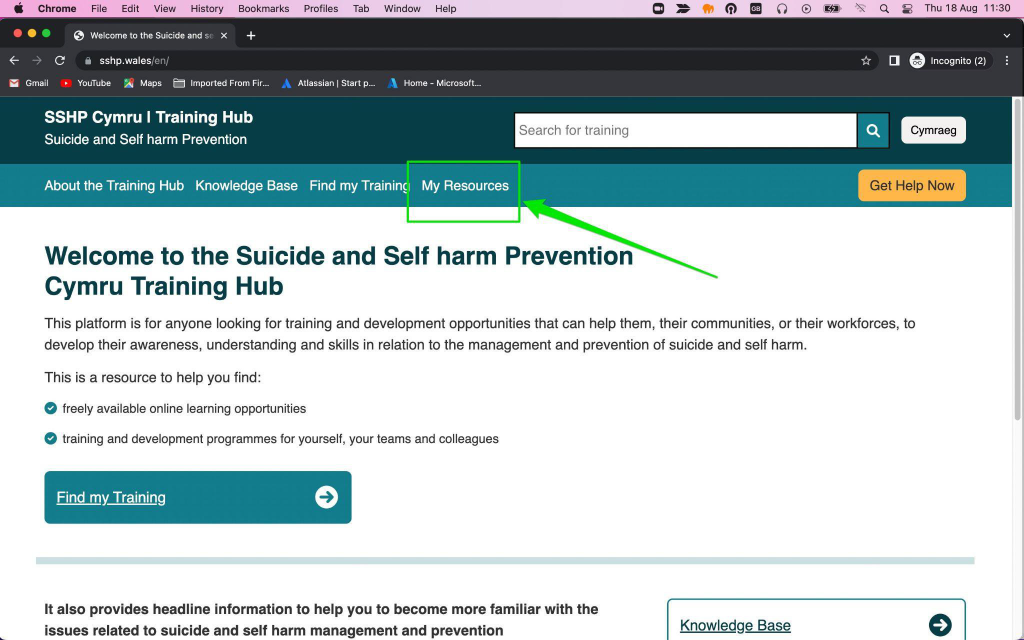
2. Enter the username/email and password you created when you registered and click “Login”. You should then be redirected to your profile page.