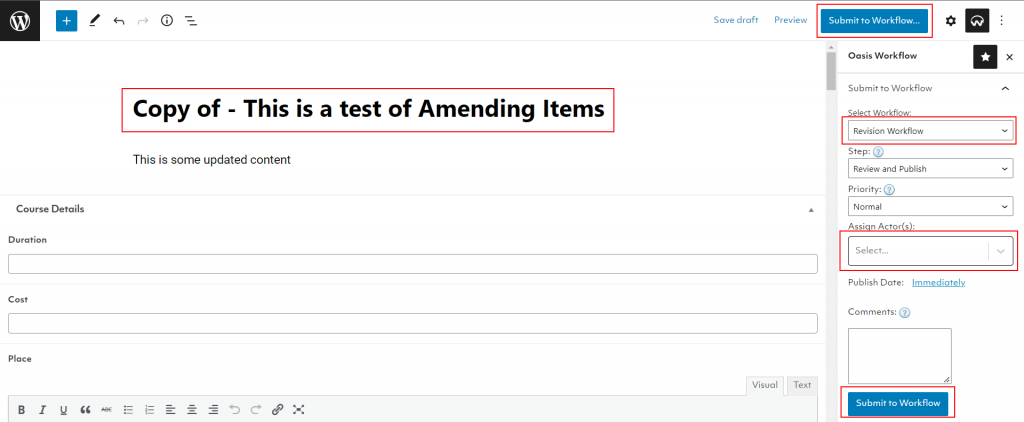Edit a Published Resource
We do encourage you to ensure that any training offers added to the platform be regularly updated with information as offers change so that users coming to the platform have the most up-to-date information and are able to access help and training when they need it. Once a resource has been published, further changes also need to be approved by SSHP Staff. When you amend a resource, WordPress will take a copy of the Resource, and allow you to edit that. Then once it is approved and published it will replace the existing resource.
To edit or update a resource you can do the following:
1. In My Resources, hover over your resource, and you will see a Make Revision button:
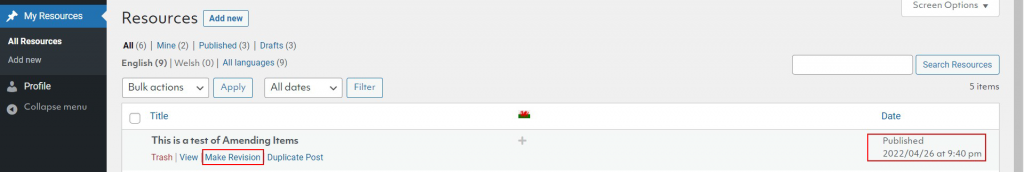
2. When clicked, WordPress takes a copy of your Resource and allows you to edit it as normal:
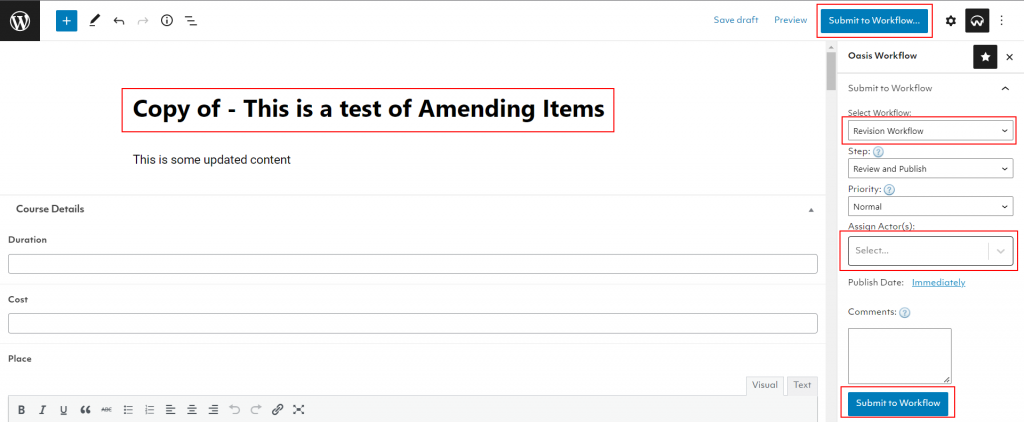
Submit the Revision for Approval
1. When you are finished revising, click the Submit to Workflow button
2. Note that the Select Workflow is now Revision Workflow, to indicate this is an update of a previously published page
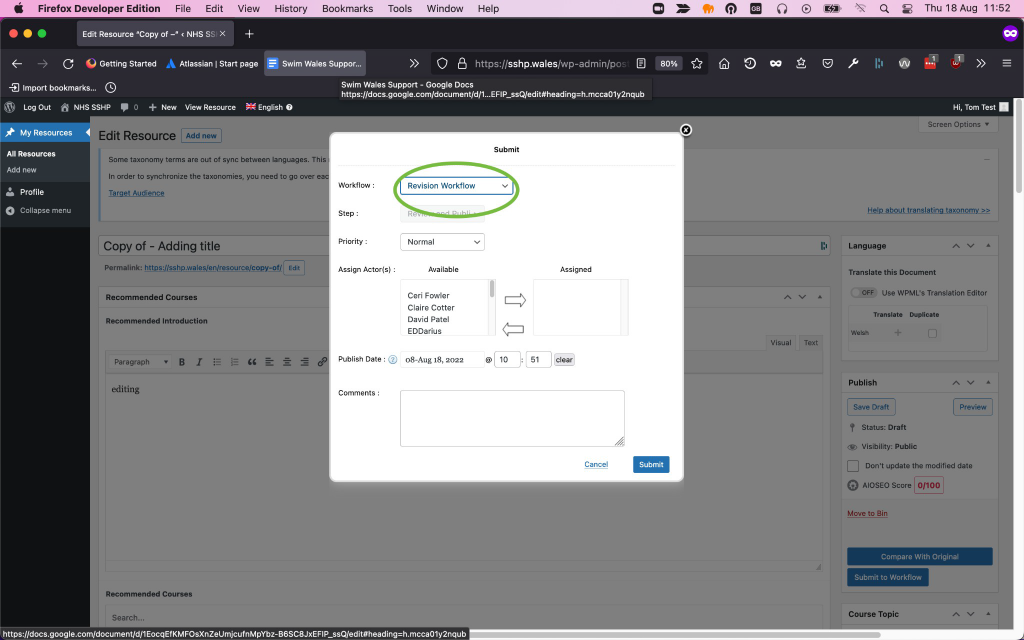
3. Add Comments and Assign an Actor, then Submit to Workflow as before: